How To Fix Your WiFi
Located In Calgary, AB., AVNFi installs and repairs WiFi. This help article covers How To Fix WiFi, best installation practices, intermittent connection, WiFi interference & saturation, internet Speed, and more.
Its a complicated process. The following procedures suggested below may reduce some frustration and provide a better understanding of WiFi, WiFi interference, and WiFi saturation.
When WiFi Is Acting Up, it is typically for one of three reasons.
First of all, the device installed by ISP (Internet Service Provider) is not in an optimal location for WiFi reception. This device is called a gateway. It contains a modem to connect to the ISP, a router to manage network traffic and firewall functions, and WiFi antenna operating in the 2.4Ghz frequency and sometimes 5Ghz.

Secondly, the router or gateway can either be misconfigured or defective. Often the ISP WiFi Install Technician does not inspect the WiFi frequency to optimize the service or make any attempt to configure the WiFi operation. Consequently, the device is in automatic mode; in most cases, it is the worst setting.
Finally, the building is either too big or made with too many reflecting or radio frequency absorbing materials. As a result, these deficiencies cause the most dramatic loss of WiFi signal and intermittent connection.
Understanding WiFi Interference - How To Fix WiFi
Another recommendation is to minimize interference. Some websites recommend apps to help find sources of interference. Typically an app to show what is going on is not needed. Use deduction instead. Is the building on an acreage, urban setting, or an apartment? Often, the closer a WiFi source is to another, the result is more interference and a higher chance of more users in the frequency.
As a result, the perception of slower internet and intermittent connection is more likely to happen in congested buildings — for example, apartments and business offices.
Smaller devices like cordless phones, Bluetooth speakers, and baby monitors typically do not affect WiFi. Large equipment like microwaves, furnace motors, and treadmills do and sometimes disrupt it entirely. These devices create noise in the same frequency, and more noise means less room for data. This noise is called the noise floor.
Lastly, materials in a building can act as interferers, such as old lath and plaster walls, metal surfaces, marble, and ceramics.
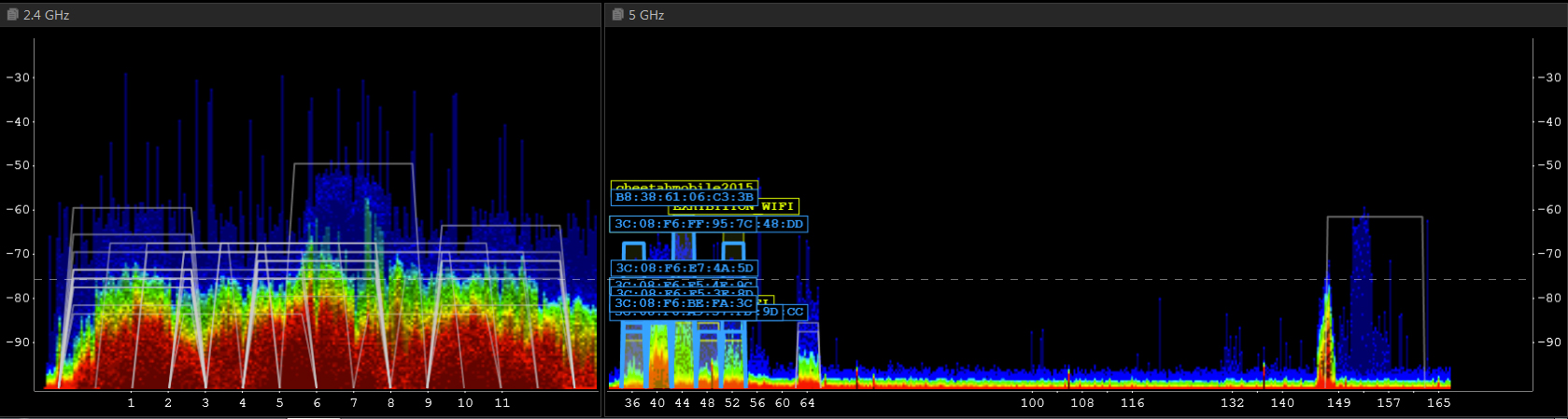
Understanding WiFi Saturation - How To Fix WiFi
Saturation of WiFi frequency is often a problem found on 2.4ghz range. The problem is with the frequency itself; the standards are outdated. Consequently, the design often allows users to misconfigure a device and therefore affect everyone’s quality of service.
Because this technology has been around for such a long time, everyone relies on it and frequently abuse it. Sources of saturation are typically streaming video services and security cameras.
5Ghz WiFi And Mesh Systems - How To Fix WiFi
Due to the overuse of WiFi, the only way to avoid saturation is to wire devices with network wire, also called ethernet. If wiring a device is not an option, then the 5Ghz WiFi frequency is often a fix for newer devices. 5Ghz standards are ideal for dealing with interference and saturation. Consequently, because the frequency is higher, WiFi access points often cannot reach all parts of a property.
WiFi mesh systems are a fix for large homes and businesses. A special router works together with WiFi access points to appear as one extensive network. The router intelligently configures the access points and hands-off devices to each other. As the user moves through a property and on to the next WiFi access point, they see no interruption of service.
Quality Of Service - How To Fix Wi-Fi
QoS (Quality of Service) is a feature that should be on by default. QoS sets the priority for traffic type and specific devices, traffic shaping at the router and does not affect Wi-Fi.
Internet Speed - How To Fix Wi-Fi
If a bottleneck happens, software compensates and compresses the data. If the bottleneck is past the point where software can compensate, stuttering is often a result.
A call to an ISP to confirm if an upgrade in speed is available is often overdue. If the ISP cannot provide the speeds needed, call other providers and remember the rule above.
Anti-Virus - How To Fix Wi-Fi
Anti-virus is the last line of defense against the unknown. Like firmware for a router, updating it is just as important. Take a minute, think about the data on all devices, imagine the frustration of trying to recover any of it. Some viruses do not corrupt; instead, they exploit the device to do what the hacker wants.
A yearly review of top Anti-virus can save frustration. Avoid bloated software suites and well-known brand names; hackers often write exploits for these first.
We Install & Repair Wi-Fi
We consult, determine your needs, and install accordingly. When we install the extender, we find a way to get to the most optimal location in your home. We then test from this location for Wi-Fi interference, saturation, and signal strength to every corner of your home to set expectations of service.
Next, we help you connect all your devices and briefly educate you about the Wi-Fi. We then provide all login, password, and documentation illustrating any results from tests.
How AVNFi Wi-Fi Extender Works
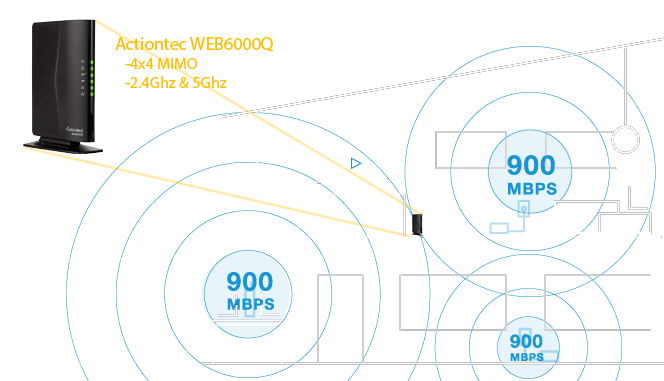
A Wi-Fi extender installed in the most optimal location in your home creates a single access point. Your devices will always connect to the most reliable possible Wi-Fi. Away from interference and using 5Ghz to avoid saturation of Wi-Fi, you will also enjoy more consistent speeds in every room.
Coverage Optimized
An internet service provider gateway typically installed in the utility room is the worst place to use Wi-Fi from and repeat the signal from using a mesh system. A single access point or Wi-Fi extender in the middle of a building is often a fix for the average home.

Consistent Speed

The AVNFi Wi-Fi extender allows consistent and faster speeds for all devices connected. This is not only due to the technology in it, but the location more importantly the location it is installed in and how we optimize it.
Call today to get your Free Wi-Fi Extender. (403) 888-2025
Get The Best Wi-Fi Mesh Systems From Ubiquiti.
Why Choose AVNFi
- Address: Calgary, AB., Canada
- Mobile: (403) 888-2025
- Email: contact@avnfi.com


